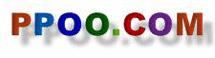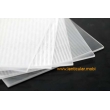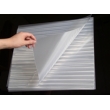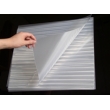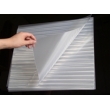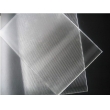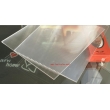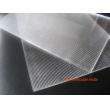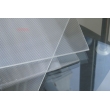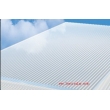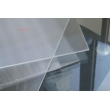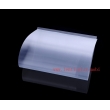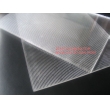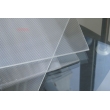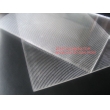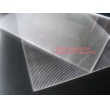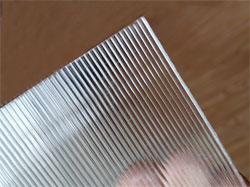75LPI/100LPI Lenticular lenses,75LPI/100LPI Lenticular Sheet Lens,75LPI/100LPI 3d print
Product Name:
75LPI/100LPI Lenticular lenses,75LPI/100LPI Lenticular Sheet Lens,75LPI/100LPI 3d printModel No.:
YW3D-7560/PET Lenticular lensesPrice:
nticular UkraineMinimum Order:
130
Product Abstract:
75LPI/100LPI Lenticular lenses,75LPI/100LPI Lenticular Sheet Lens,75LPI/100LPI 3d print-Lenticular Sheet Lens-Lenticular.mobi-Lenticular Sheet Lens Shenzhen96265
- Product Description
75LPI/100LPI Lenticular lenses,75LPI/100LPI Lenticular Sheet Lens,75LPI/100LPI 3d print21358
We make all lenticular,and we only make lenticular,we are professional in lenticular.LenticularMobi708365
Lenticular Sheets information like Material/LPI/Thickness/Standard Size/Weight/Packing pallet/MOQ/Viewing Angel/Effects For/Printer/Software/Price/Unit,
Please check: http://www.ppoo.com/lenticular-price.pdf
If any other question,please email to 3d@lenticular.mobi75LPI/100LPI Lenticular lenses,75LPI/100LPI Lenticular Sheet Lens,75LPI/100LPI 3d print
75LPI 0.6mm lenticular sheets
Base Resin Material :PET
Gauge (Thickness): 0.6mm
Standard Sheet Sizes: 510*710 mm (customized size is acceptable for big qty.)
Direction of lenticulars: //510&//710
Viewing Angle :38
Standard Pack (sheets per pallet):1200
Packing Measurement: 765*565*900mm
Gross Weight/Net Weight:358/331 KG
MQ:(sheet) 3600
20' container (FCL qty) :36000
40' container (FCL qty) :72000PET thin lenticular sheets factory production line
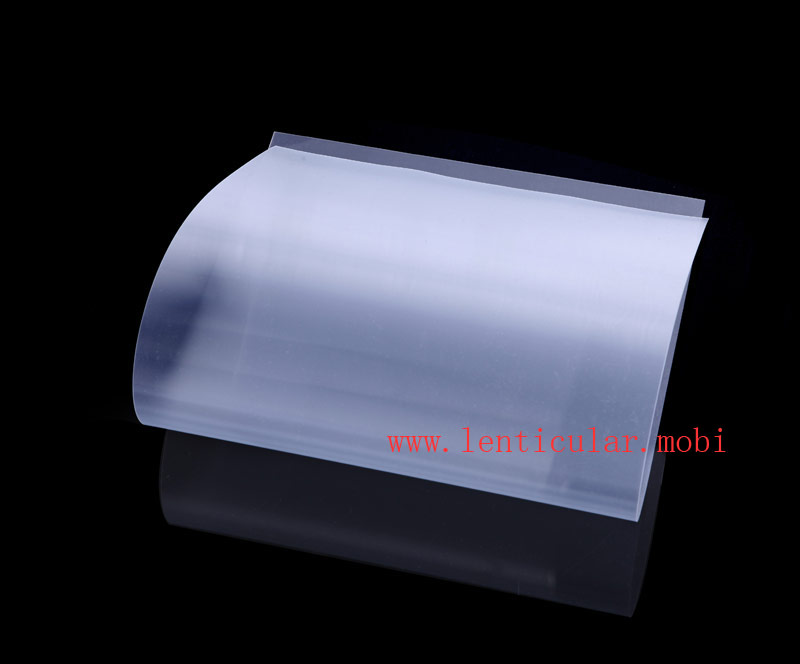
75LPI/100LPI Lenticular lenses,75LPI/100LPI Lenticular Sheet Lens,75LPI/100LPI 3d print
Lenticular Sheet Lens Hong Kong,Lenticular Sheet Lens PS Lenticular Sheet LensLenticular Sheet Lens
PET 3D Lenticular Printing,lenticular sheet,Lenticular Sheet,22LPI Large 3D Plastic Printing,for UV offset printer Flip 25LPI Lens Sheet.
75LPI/100LPI Lenticular lenses,75LPI/100LPI Lenticular Sheet Lens,75LPI/100LPI 3d printLenticular Relevant:
Post-guide to graphic mounting
Photo mounting depends on the stability of the machine itself on one hand, but more importantly lies in the user's operating skills. In view of the general use of simple cold mounting machine, we introduce several methods of operation for your reference:
1.Wiping the grating plate with a clean cloth and cutting a double-sided adhesive tape (double-sided adhesive tape is larger than the grating sheet). Turning the pressure-regulating handle of the boxes on both sides of the machine, then separating the upper axle from the lower axle and placing the grating and double-sided adhesive into the two rollers in-between (the double-sided adhesive is put on the smooth side of lenticular lens sheet, if the two sides is transparent, then omit this step), rotating the pressure-handle to moving down the upper axle parallelly until the regulator handle is very tightly (Note: the pressure must be balanced, otherwise it easily leads to bubbles. The pressure should be medium, if too big or too small, problems will come).
2. After adjusting the pressure well, we turn cold mounting roller to make this side close to the operation a little spare space, then picking up the double-sided adhesive and folding down isolation paper or film, and film encases cold mounted roller and (focus) rotate it to make this part adhesive to the grating. Making the sticky side in front and pressing into the two rollers in -between of the cold mounted machine. Picking up the double-sided adhesive paper to tear away all of the remaining isolation paper. Adhesive film encase cold mounted roller (focus), turning rollers of cold mounting (try not to stop in the middle). Thus this side is mounted well, with the blade to cut the abundant part. The other side is mounted well like that.
3. Putting the picture on the table and cutting a small portion of the isolation film on the grating sheet (attention: not too much). Covering the paintings with grating sheet, closing one eye with one hand pulling thelenticular lens until the objects in the picture moving left and right as a whole, rather than up and down or sub-section . (if the picture need to be installed into the frame, just hit the black lines on the edge of the screen). Press tightly and do not let the lenticular lens move, put down that part of thelenticular lens without membrane and stick well (first stick to the middle, then drive to the sides from up - down). That sticky side is in front and press it into the two rollers in-between of the cold mounting machine . Pick up the grating and tear away all the remaining membrane, lenticular lens encases cold mounting roller (focus) turned cold mounting roller, thus a picture will be mounted well.Lenticular Sheets Technology Limited2017/4/7 9:22:05
75LPI/100LPI Lenticular lenses,75LPI/100LPI Lenticular Sheet Lens,75LPI/100LPI 3d print
- Related Products
- [Return Home] [Print] [Go Back]
Products Search
Contact Us
Contact Person:
Ms.ElaineTel:
0086-13136538608Fax:
E-mail:
sales@ppoo.com-