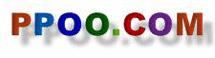FAQ
- 2013-03-27 17:15:10
-
With the popularity of 3d lenticular technology, more and more enthusiasts and the general 3d lenticular friends to join the family business. In order to improve the industry's overall ability to design 3d lenticular images, the real 3d lenticular painting products in the market of social and economic value. Lenticular Mobi INC. for many years of professional training experience in production technology, the establishment of a practical, scientific, professional lenticular technique training courses, training experienced by the company responsible for the teacher to explain the technology, training students to theory and practice way of combining face to face, the participants shall be entirely independent and high resident co-produce products for graduation, hours open, he has learned.
The following is 3d lenticular technology training textbooks for use in catalogs, divided into two materials. Only understand 3d lenticular technology or industry friends interested in joining the compulsory destination for knowledge and understanding. If you are interested in us,pls call 86- 0755 -33,125,333
Lenticular Mobi lenticular technical training materials catalog
The first part of lenticular theoretical
Lenticular theoretical basics .................................. .... 3-8
One, lenticular origin
Two,3d lenticular images of China's development
Three,lenticular principles
Four,lenticular image production process
Five, lenticular sheet basics
Six, design parameters
Seven, lenticular type
Lenticular image plane count ................................... 8-10
First, lenticular image selection plan
Second, build a strong sense of space plane image
Flip Picture Basics ....................................... 11-17
One,The variable type of flip pictures in lenticular images
Two,a variety of different flip paintings features
Three,lenticular image of lenticular sheet layer production formula
Plane design in flip images ................................. 18-21
One,flip image design purpose
Two,flip image design direction
Three,lip image design color
Four,flip image design area
Others
3d lenticular and flip pictures differences and relations ............................. 21-29
One, the effects of difference
Two, the principle of difference
Three,the design perspective of difference
Four,the production perspective of difference
Five,the categories of difference
Six,the application of difference
Seven, 3d lenticular and flip pictures ‘s contact
The second part of the Photoshop graphics design techniques
1.Photoshop basics.................................. 29-35
One,image basic concepts
Two,image types
Three, image format
Four,image resolution
2.basic tools introduction
3.basic operating
4.layers panel
5.navigation panel
Lenticular image design..................................... 35-39
One,adjust the image
Two,lenticular sheet layers making
There, displacement map generation
Four, split arrangement image
Six, Flatten Image
Seven,save images,
Eight,supplement
Two variable ............................................ 40-45
One,two variable graphic design
Two,mage adjustment
Three,two variable lenticular sheet layer produced
Four,two variable image processing
Five,image merging and generates
Three variables ................ ............................ 45-46
One,three variable graphic design
Two,mage adjustment
Three,three variable lenticular sheet layer produced
Four,three variable image processing
Five,image merging and generates
Blank image changing picture application ............................ 46-47
One,mage adjustment
Two,variable lenticular sheet layer produced
Three,variable image processing
Four,image merging and generates
Rotate ........................................... 48-49
One,mage adjustment
Two,rotate lenticular sheet layer produced
Three,rotate image processing
Four,rotate image merging and generates
Zoom ............................................ 50-52
One,mage adjustment
Two,zoom lenticular sheet layer produced
Three,zoom image processing
Four,zoom image merging and generates
Rainbow ............................................ 52-54
One,mage adjustment
Two,rainbow lenticular sheet layer produced
Three,rainbow image processing
Four,rainbow image merging and generates
Network animated image production ................................. 54
One,ways to get similar series of images
Two,the production web animation drawing step
Lenticular Mobi lenticular software technical training materials catalog
Software Description ......................................... 1
Software registration .... ..................................... 2
Lenticular Mobi PSDTO3D lenticular software .......................... 3-8
One,the software features
Two,software procedure
Lenticular Mobi full-color fly eye lenticular design software ................. 8-14
One,the software features
Two,software procedure
Lenticular Mobi RIP 3D Software ................ 15-18
One,the software features
Two,software procedure
Lenticular Mobi 3d merging software ................ 18-20
One,the software features
Two,software procedure
Lenticular Mobi Cycle lenticular software................ 21-24
One,the software features
Two,software procedure
Now measuring ...............25
Lenticular sheet measurement .....................27
The fourth part of Lenticular Mobi lenticular simulation software real shot
Software Software ......................... 30
One,adaptation
Two,features
Software Installation .......................... 30
Real shot lenticular image production .......................... 30
One, the pre-processing in Photoshop software
Two, Lenticular Mobi 3d lenticular simulation software operating real shot
Three,lenticular sense of the strength test
Four, the image synthesis
1),3d lenticular software synthesizer
2), Photoshop software synthesizer
3), Other Considerations
Lenticular two variables .......................................... 34
Lenticular real shot software quiz ............................. 35
Let the whole 3d lenticular depth of field between injection events ............................. 36
Good stereo to note priorities ......................... 36
Image size and viewing distance analysis ....................... 37
The fifth part of processing and production requirements
Studio requirements ..................................... 32
Making preparations ................................... 33
Making procedure ..................................... 33
The sixth part of schedule
Schedule 1:
Photoshop mobile frequency table ...................... 39
Schedule 2:
Lenticular Mobi real shot software parameter table .................. 40
About lenticular printing ..................................... 41
How to choose 3d lenticular image printing printers, ink, synthetic paper ... 46
Feel dizzy when viewing lenticular paintings reasons ............................ 46
How to identify good or bad quality raster ............................ 48
Schedule 3: Lenticular Mobi raster type and scope of application ................... 50
Schedule 4:Lenticular Mobi 3d lenticular lens material data sheets .................. 51
The seventh part of editor meter.................52
Lenticular Mobi: www.lenticular.mobi
-------------------------------------------------------------------------------------------------------
Hot tags:
3d lenticular printing service3d lenticular designlenticular print3d lenticular cup3d lenticular printing3d lenticular poster3d lenticular picture3d lenticular sheet3d lenticular notebook3d lenticular bookmark3d lenticular software3d lenticular card3d lenticular postcard3d lenticular placematlenticular plasticlenticular sheetLenticular Lenticular lens Lenticular sheet Lenticular printing 3d Lenticular Lenticular Lenticular image 3d printing 3d print 3d printer Lenticular Exporters Lenticular manufacturers Lenticular factory lenticular Suppliers Lenticular array lenticular Importers 3d lenticular 3d lenticular printing service 3d lenticular design lenticular print 3d lenticular cup 3d lenticular printing 3d lenticular poster 3d lenticular picture 3d lenticular sheet 3d lenticular notebook 3d lenticular bookmark 3d lenticular software 3d lenticular card 3d lenticular postcard 3d lenticular placemat lenticular plastic lenticular sheet lenticular plate lenticular board lenticulars 3d lens 3d sheet fly-eye-lens
- Previous [Return Home] [Print] [Go Back] Next
News
Products Search
Contact Us
Contact Person:
Ms.ElaineTel:
0086-13136538608Fax:
E-mail:
sales@ppoo.com-