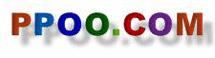Lenticular Printing Artwork Preparation
There are two major types of effects on lenticular prints, namely the non-animatic (static) or 3D effect and the animatic effect. The animatic effect includes flip, morph, zoom and animation. Artwork design preparation and requirements for these two effects are different.
Our goal is to let your artwork deliver the intended message beautifully and clearly. For your convenience, please use following information as your guide when preparing the artwork.
Please feel free to talk with our resident artists if you have further questions regarding preparation of artwork.
Requirements for the Non-Animatic 3D Effect
3D
- File Type: Layered background, middle and foreground files in TIFF format with alpha channel
- Resolution: 300 dpi
- Image Dimensions: Same aspect ratio as the actual print size
- Trim : 1/8" bleed on top and bottom, 1/4" left and right
- Layer a 2D artwork with each intended element in its own layer using the same size and resolution. For example, if your artwork has three hot air balloons, please give each hot air balloon its own complete layer..
- Provide at least three layered files for background, middle and foreground. Limit them to no more than 8 layers.
- Name each layered file based on its position, for example, background, middle and foreground.
- Add texture to the background layer so the depth will appear lively.
- Each layer should be in its entirety without being obscured by foreground elements.
Requirements for the Animation Effect
Flip
- File Type: 2 images in TIFF format
- Resolution: 300 dpi
- Image Dimensions: Same aspect ratio as the actual print size
- Trim: 1/8" bleed on all sides
- Each Flip image needs to be an individual file with the same size and resolution.
- We will not recommend a 3 Image Flip. This is to prevent ghosting shadows.
Morph
- File Type: 6 to 12 images in TIFF format depending on actual print size
- Resolution: 300 dpi
- Image Dimensions: Same aspect ratio as the actual print size
- Trim: 1/8" bleed on all sides
- Prepare one initial and one ending image plus the transitional intermediate images.
- Each Morph image needs to be an individual file with the same size and resolution.
Zoom
- File Type: 6 to 12 images in TIFF format depending on actual print size
- Resolution: 300 dpi
- Image Dimensions: Same aspect ratio as the actual print size
- Trim: 1/8" bleed on all sides
- Prepare one initial and one ending image plus the transitional intermediate images.
- Each Zoom image needs to be an individual file with the same size and resolution.
- Prepare one initial and one ending image plus the transitional intermediate images.
- Each Zoom image needs to be an individual file with the same size and resolution.
Animation
- File Type: HD format
General Guidelines
- Please include a hard copy of your original artwork for reference.
- Simple is more effective. Avoid using too many elements in an image.
- Brighter elements render better in lenticular prints.
- Neutral colors in the background and brighter colors in the foreground create a stronger visual effect.
- Letters or logos placed on the keyplane have the sharpest focus.
- Please avoid using "serif" and "italic" typeface.
- Very fine type diminishes readability.
- Use CMYK to prevent potential color shift.
- Please avoid changing the image from high contrast to low contrast. This is to avoid potential ghosting shadows.